The "Can you see my screen?" conundrum
Improved the usability of screensharing apps with one simple improvement: the uncertainty around screen visibility for presenters.
The problem
As our product's user base grew, research revealed a recurring issue. Presenters frequently had to ask the age-old question, "Can you see my screen?" This highlighted a lack of clear feedback, a trend prevalent across many online meeting platforms.
The solution
Working hand-in-hand with product management and our dev lead, we brainstormed a ton of ideas. We dreamt big, like giving presenters troubleshooting steps on the fly, or even showing exactly who was (or wasn't) seeing the screen, and guiding users on how to fix common hiccups like dodgy networks or user errors.
But when we started digging into what was actually possible, we decided to get smart and simple. We leaned into a straightforward approach: just tell the presenter if at least one person can view their screen. That felt like the right starting point, allowing us to learn more from that initial step before diving into more complex solutions for those tricky "can't see it" issues.
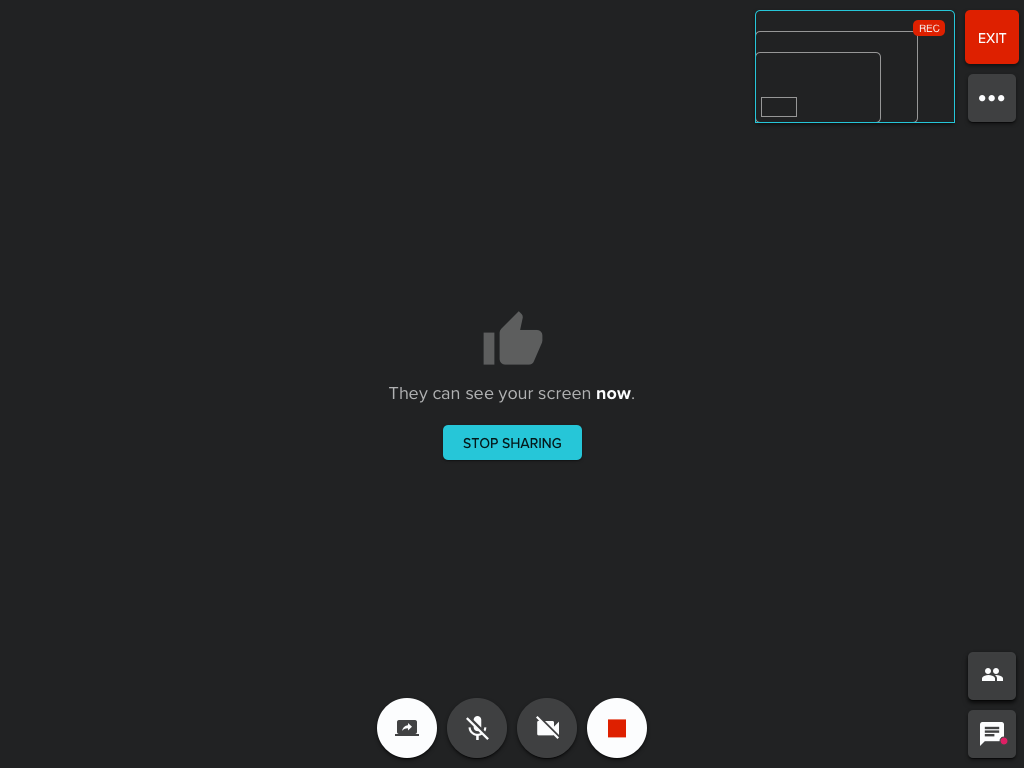
My role
After observing repeated user frustration during research sessions, I pitched this improvement to the product team. I led the design process including validation testing, prototyping, and delivering final annotated designs.
Tools: Sketch, UserTesting, Contextual Inquiries
How we got here
Research
To understand the nuances of this problem, I conducted contextual inquiries with both our users and those of competitors. The goal was to identify habits and frustrations related to online meetings. The repeated question about screen visibility consistently surfaced as a key pain point.
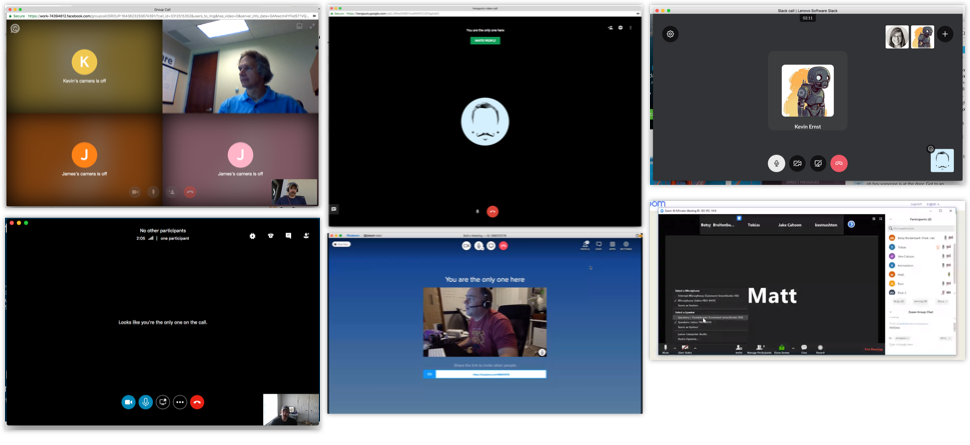
Did it work?
Through experimentation and validation, we ensured the feasibility and user impact of our solution. The implementation of clear visual confirmation aimed to reduce presenter uncertainty and contribute to smoother, more confident presentations.
The best part? At first, we'd still hear a relieved, "Oh, I guess you can see my screen." But pretty quickly, that awkward question just—disappeared. Mission accomplished!
Key learnings
- Sometimes the most "obvious" problems are hiding in plain sight (or sound!).
- Meaningful improvements don't always require complex overhauls. A targeted solution can effectively address a major user pain point.
- Teamwork makes the dream work (especially for less awkward meetings).
